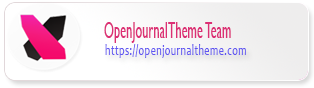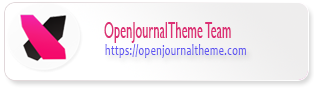When you use one of the plugin products from openjournaltheme, you will get OJTPlugin as a panel to make it easier for you to manage the themes and plugins provided by openjournaltheme. with this plugin you can install, delete, and update all plugins provided by openjournaltheme.
The OJT Control Panel allow us to extend the functionality of the plugin that we have created even further that is not available for some setting by using the standard feature with the plugin provided by OJS. From a technical view, the standard feature of the plugin provided as a standard plugin user interface is highly limited. Plugins such as RePEc, and Letter of Acceptance require extended setting that is possible with the help of the OJT Control Panel.
By installing the plugin, you can install many of our products from free to premium products seamlessly.
Requirement plugin :
- Minimum OJS 3.1.2.4 to OJS latest version
- Your PHP server has the extension installed: PHP-zip, PHP-curl (usually it is installed automatically )
- Your OJS server accepts connections from outside
How to install it?
The first step is downloading the OJT Control Panel file here:
– For version OJS 3.3 or below please click this link
– For version OJS 3.4 please click this link
After the file is saved on your computer, please choose the following method to install the OJT Control Panel on your OJS.
A. By uploading on the OJS plugin page
1. To be able to do this process, make sure you are logged in using the administrator user
2. After download please upload ojtPlugin, Go to the settings menu -> website -> Plugins


3. Then on the installed plugin menu, please find the OJT Control Panel

4. Then select OJT Control panel Plugins

5. Select and install a plugin or theme on the gallery to display available plugins or theme on openjournaltheme

Note:
In certain cases and some servers such as cPanel do not allow the upload process as described above, so you have to use the second way like the steps below.
B. By uploading on the direct server OJS
1. Please log in and go to the OJS installation folder
2. Upload this plugin to your OJS host into the your_ojs_sites/plugins/generic folder
3. Extract the ojtPlugin.tar.gz to that folder
4. Activate the plugin via OJS Control Panel by going to the menu Website -> Plugins and clicking the Plugins tab as shown below:

5. Then select OJT Control panel Plugins
6. Select and install a plugin gallery to display available plugins on openjournaltheme


Term of Service
By installing the OJT Plugin or OJT Panel you are agree that :
- It collects the error regarding the use of the OJT Panel to help you for solving the problem by our support
- OJT Panel will download the plugin based on your command in the OJT Panel Plugin gallery and will put the file on your server
Troubleshoot
Please install ZIP Extension
When you try to install it and find the pop-up warning like this :

It means that your server does not have a Zip extension installed. To be able to fix it, you should activate it in your Cpanel or your server. If you are using Cpanel please follow this guide :
https://sebhastian.com/enable-php-zip/
How to report a bug or get help
Need Help?
To get a quick response when you have detailed questions or have technical problems regarding the use of of this product, you can ask them via ticketing on your account dashboard on our site or you can send an email to [email protected].
Do not hesitate to contact us, it would be great to hear any feedback from our customers as many of our product originally based on the ideas our customers.